Backup snapshots
This article provides information about backup snapshots.
General information
In Xopero ONE, you can enable application-aware backup for machines running Windows Server. For other Windows systems, the backup will use file-system consistency by default. On Linux systems, only crash-consistent backups are supported.
Backup snapshots
Application-aware
In Xopero ONE, when you're creating or editing a VMware backup plan, you can enable the application-aware backup option (available only for Windows Server versions). This allows you to create transactionally consistent backups or replicas of virtual machines.
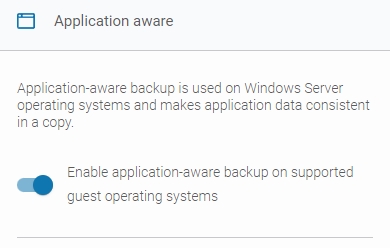
This functionality relies on the Microsoft VSS (Volume Shadow Copy Service). VSS temporarily pauses the application and write requests (up to 60 seconds), flushes the file system buffer, and freezes the file system. This process ensures that file system metadata is written and that data is saved in a consistent order.
File-system consistent
File-system consistent backups achieve consistency by capturing a snapshot of all files simultaneously — it ensures that the file system is stable and recoverable at the time of backup. File-system consistent snapshot flushes all in-memory write buffers and synchronizes file system metadata and open files. While this does not guarantee that running applications (e.g., databases) are in a consistent state, it ensures the file system itself will not be corrupted upon restore. This consistency is typically achieved using system-level operations like fsfreeze on Linux or VSS writer coordination on Windows.
To create an application-consistent snapshot, you should pause the application before taking the snapshot. Ensuring an application-consistent snapshot may require stopping the application or performing the necessary steps to quiesce it before the snapshot is taken.
Crash-consistent
A crash-consistent snapshot captures the exact state of the disk at a single moment, without coordinating with the file system or running applications (it is similar to powering off the system abruptly — the term “crash-consistent” refers to the fact that the backup reflects the system state at an instant just before a server crash, power-off, or reset, similar to a restore point). Crash-consistent backups capture all files on disk at the exact same moment, ensuring that interdependent files remain consistent with each other.
While all files are captured simultaneously, in-flight I/O operations or data cached in memory may not be written to disk. As a result, restoring such a backup can lead to application data corruption or require recovery steps, such as journal replay.
Useful links and items
Last updated

