Restarting Xopero ONE agent service
Windows
Using Task Manager
1

2
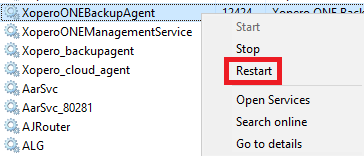
Using the Command Prompt
1
net stop XoperoONEBackupAgent && net start XoperoONEBackupAgent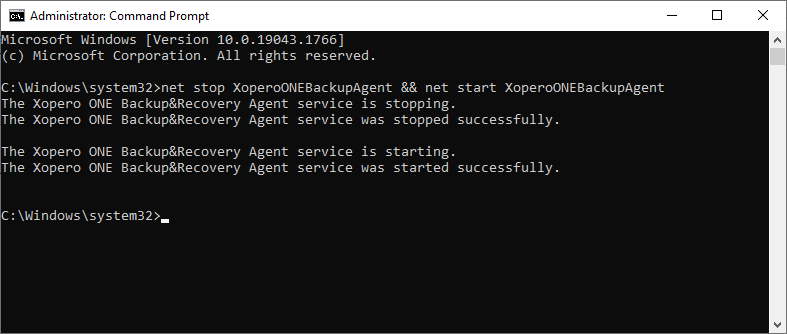
Linux
1
systemctl restart XoperoONEBackupAgent.service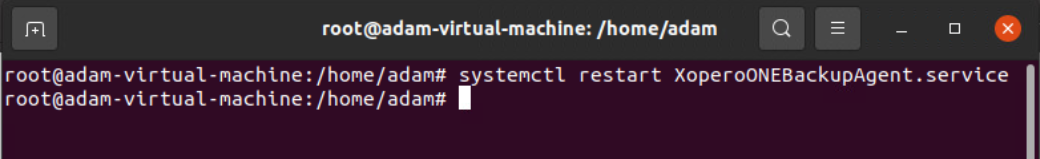
MacOS
1
stop com.xopero.packages.XoperoONEBackupAgentstart com.xopero.packages.XoperoONEBackupAgent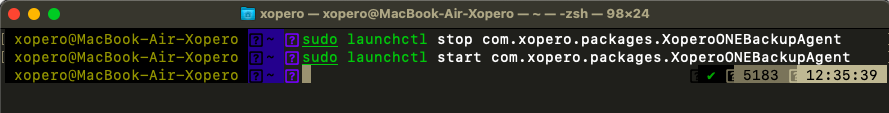
Last updated

