Tasks details
Backup
You can view all task details in the Tasks tab of the Xopero ONE Management Service (XMS) system— click the info ![]() icon next to the selected task to open the details panel.
icon next to the selected task to open the details panel.
Summary
The summary provides key information about each backup, including the plan name, status, end date, and duration. It also shows the backup type, device name, and details about transferred data — divided into data size and retention size — along with the total number of transferred files.

Task details
To view more information, click the Task details ![]() button on the right. A side panel will appear, showing sections for the protected device, backup plan, data size, and backup time. You can also see additional details, such as the task’s start and end time.
button on the right. A side panel will appear, showing sections for the protected device, backup plan, data size, and backup time. You can also see additional details, such as the task’s start and end time.
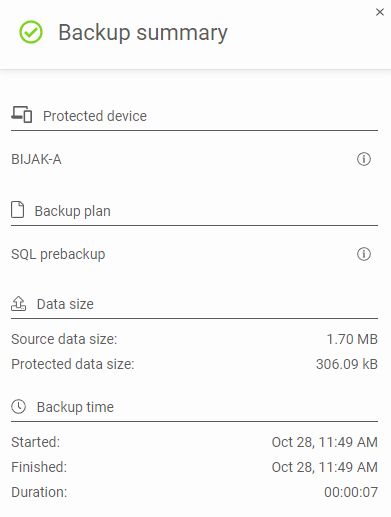
Below, you will find a status details section, where you can check the number of directories and files in the successfully protected, failed, errors, and warnings sections. A similar view is available for all secured resources.
Depending on the type of backup being performed, there may also be sections such as sent data, throttling diagnostics, or new resources.
If any files have been modified, Xopero system will indicate how many resources were changed. Deleted resources, however, are those removed according to the retention rules defined in the backup plan.
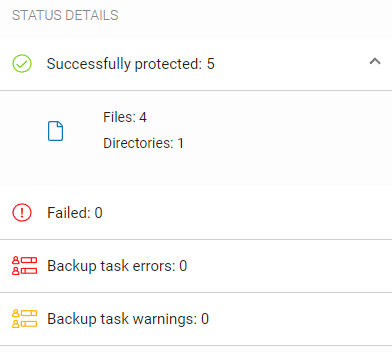

Restoration
Summary
Similarly to the backup summary, restoration summary contains information about the plan name, status, end date, and duration, as well as details about the device name, restored size, and restored sources.

Task details
To view more information about the restoration task, click the Task details ![]() button on the right. A side panel will appear, showing sections for the restore worker, type and creation date of backup, data source, data destination, data size, and backup time. You can also see additional details, such as the task’s start and end time.
button on the right. A side panel will appear, showing sections for the restore worker, type and creation date of backup, data source, data destination, data size, and backup time. You can also see additional details, such as the task’s start and end time.

Below, you will find the details status, where you can check the number of restored directories and files in the successfully protected, failed, errors, and warnings sections. A similar view is available for all secured resources, along with additional information about overwritten data and omitted resources.
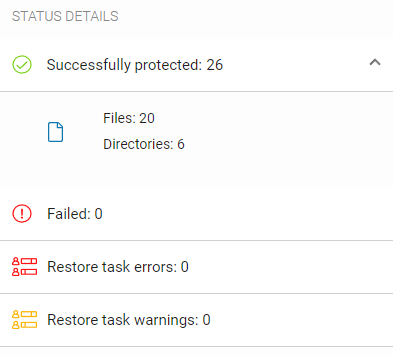
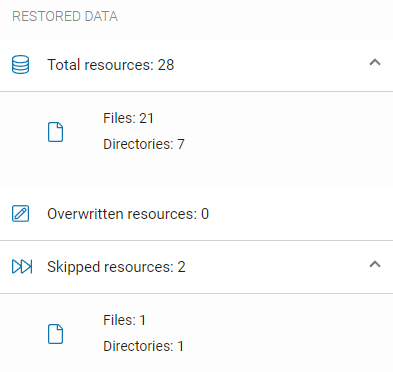
Replication
Summary
The replication summary contains information about the replication plan name, status, end date, and duration, as well as details about the device name, source storage, and target storage.
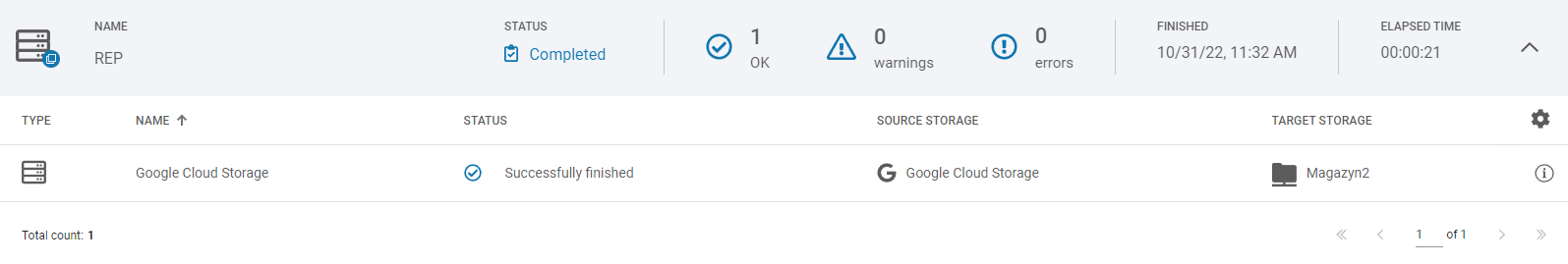
Task details
To view more information about the restoration task, click the Task details ![]() button on the right. A side panel will appear, displaying the following sections: source storage, target storage, replication plan, worker, data size, and replication time.
button on the right. A side panel will appear, displaying the following sections: source storage, target storage, replication plan, worker, data size, and replication time.
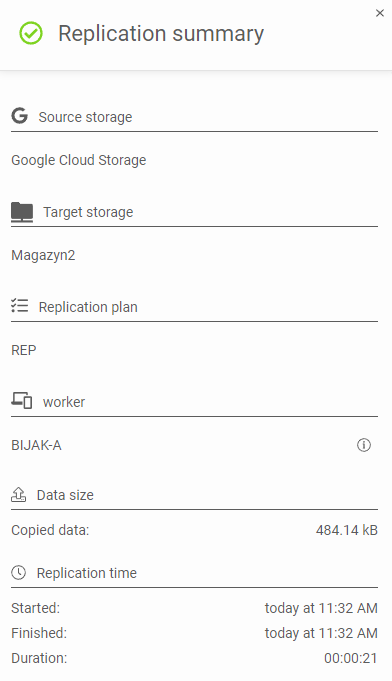
Below, same as for backup and restoration, you will find the status details section, where you can check the number of replication directories and files in the successfully protected, failed, errors, and warnings sections.
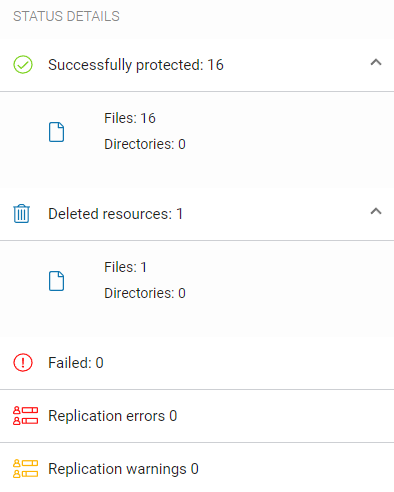
Last updated

