Local directory
1
Login to your Xopero ONE Management Service (XMS) admin panel, open the Storages tab and click the (+) Add storage button.
2
In Add storage form, define the storage name.
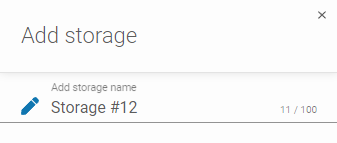
3
If needed, add an optional description.
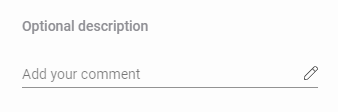
4
Expand the Storage type list and select Local directory.
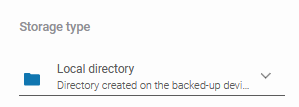
5
Set up the path to the local directory where your data should be backed up.
The directory will be created on the computer on which the Xopero ONE agent is installed and working, and backup will be stored locally on that computer.
Selecting 5 endpoints in your backup plan will create storage on each. Xopero ONE will establish local directories on all endpoints and back up the data.
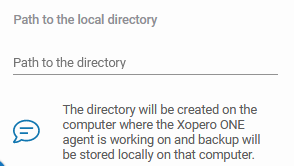
6
To finish the storage configuration, click Save.
Last updated

