OST files are not included in backup
Issue
OST files are excluded from backup.
Cause
The exclusion of OST files is not accidental—learn more on the Microsoft Tech Community website.
Xopero ONE uses the Microsoft Volume Shadow Copy Service (VSS) for backup tasks. Certain files, such as deleted, temporary, paging, and OST files, are excluded from snapshots. This exclusion is managed by the FilesNotToSnapshot registry key in Windows registry. Consequently, these files are bypassed during the snapshot process and are not included in the backup.
Resolution
The excluded OST files can be found under FilesNotToSnapshot in Registry Editor (regedit)—you can include these files in VSS by removing specific values from the registry key:
Open Registry Editor (search box on the Windows taskbar > type regedit > select Registry Editor).
Navigate to
HKEY_LOCAL_MACHINE\SYSTEM\CurrentControlSet\Control\BackupRestore\FilesNotToSnapshot.Remove
OutlookOSTvalue.
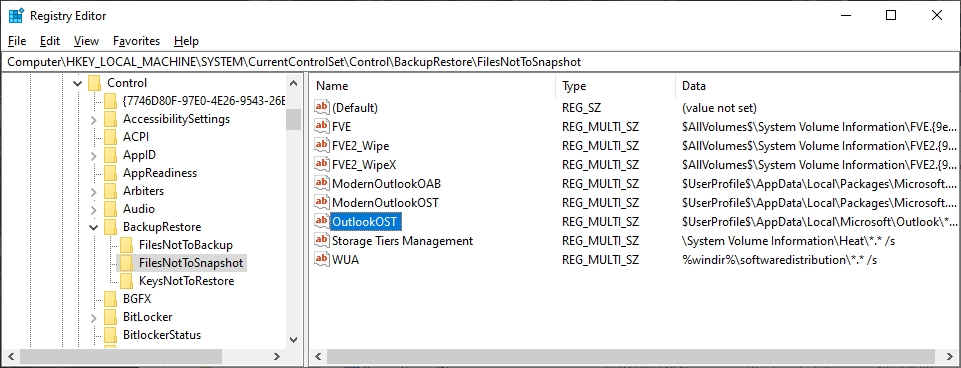
Last updated

