Backup ends with a DW1010 warning
Issue
Device backup ends with a DW1010 warning.
Cause
The DW1010 warning indicates that not all query items were found. In other words, a folder specified in the query does not exist on the device.
For example, the Export folder on the D: drive was selected for backup. If the folder has been deleted or moved, the backup task will still reference the original location.
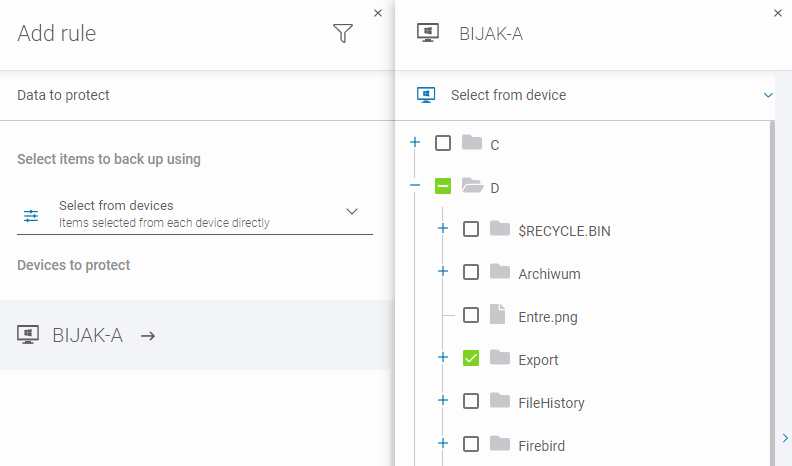
Resolution
In Data to protect settings of your backup plan, switch from Select from device to Select path or variable.
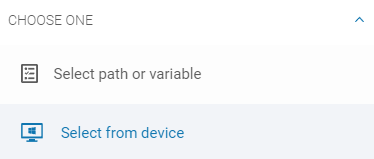
Identify the missing path and specify its new location. You can either:
Edit the existing path.
Delete the old path and add a new one.
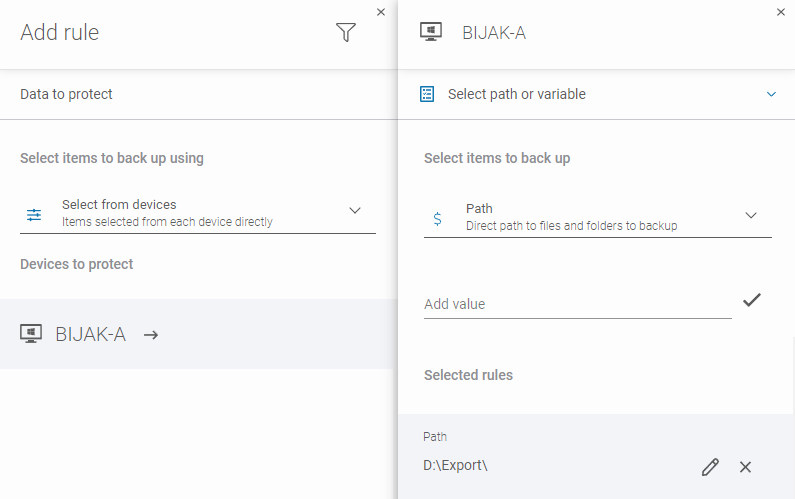
Last updated

