Handling errors in Xopero ONE
This article describes how to troubleshoot and handle errors in Xopero ONE.
Determining whether a task has failed

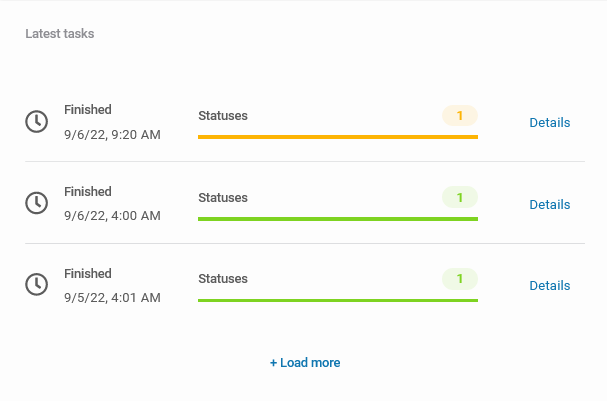
Handling errors via Tasks tab
1
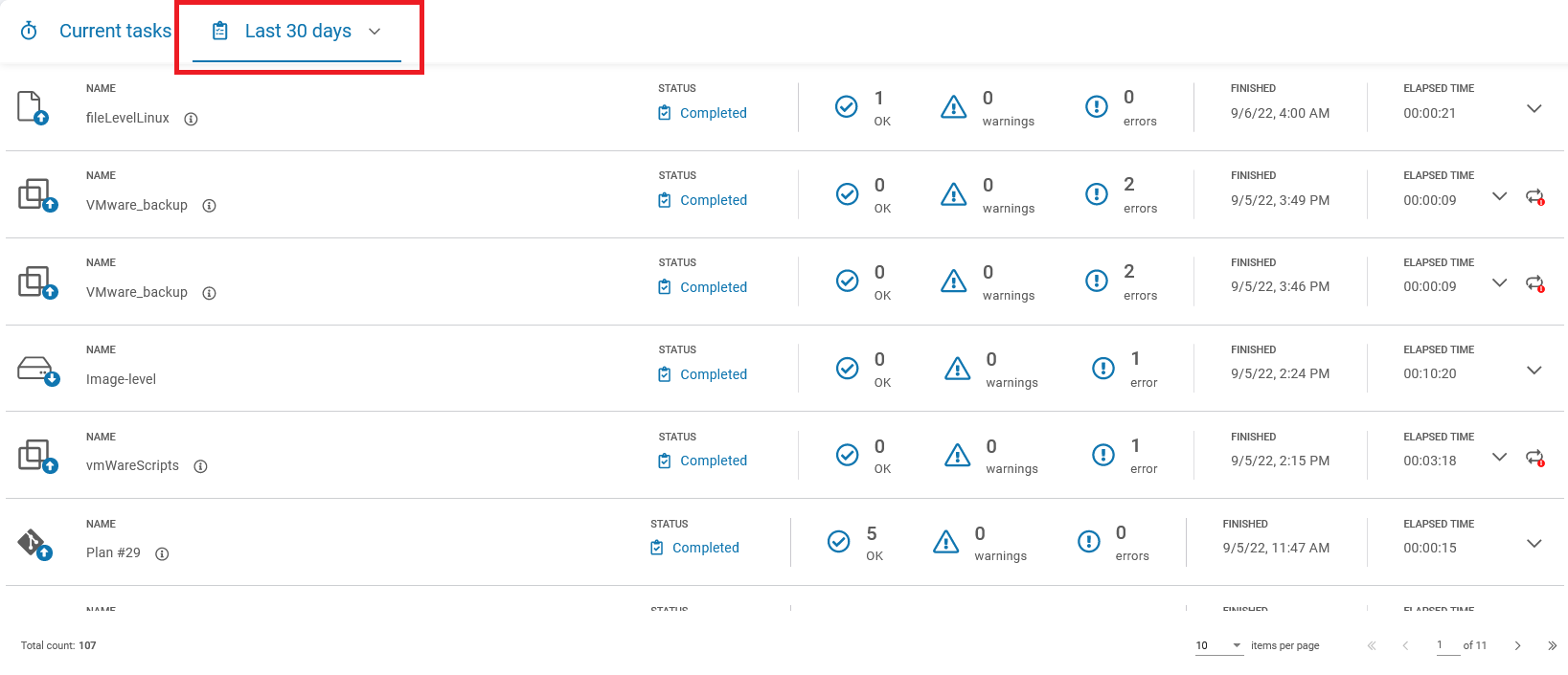
2

3

4

Handling errors via Logs tab
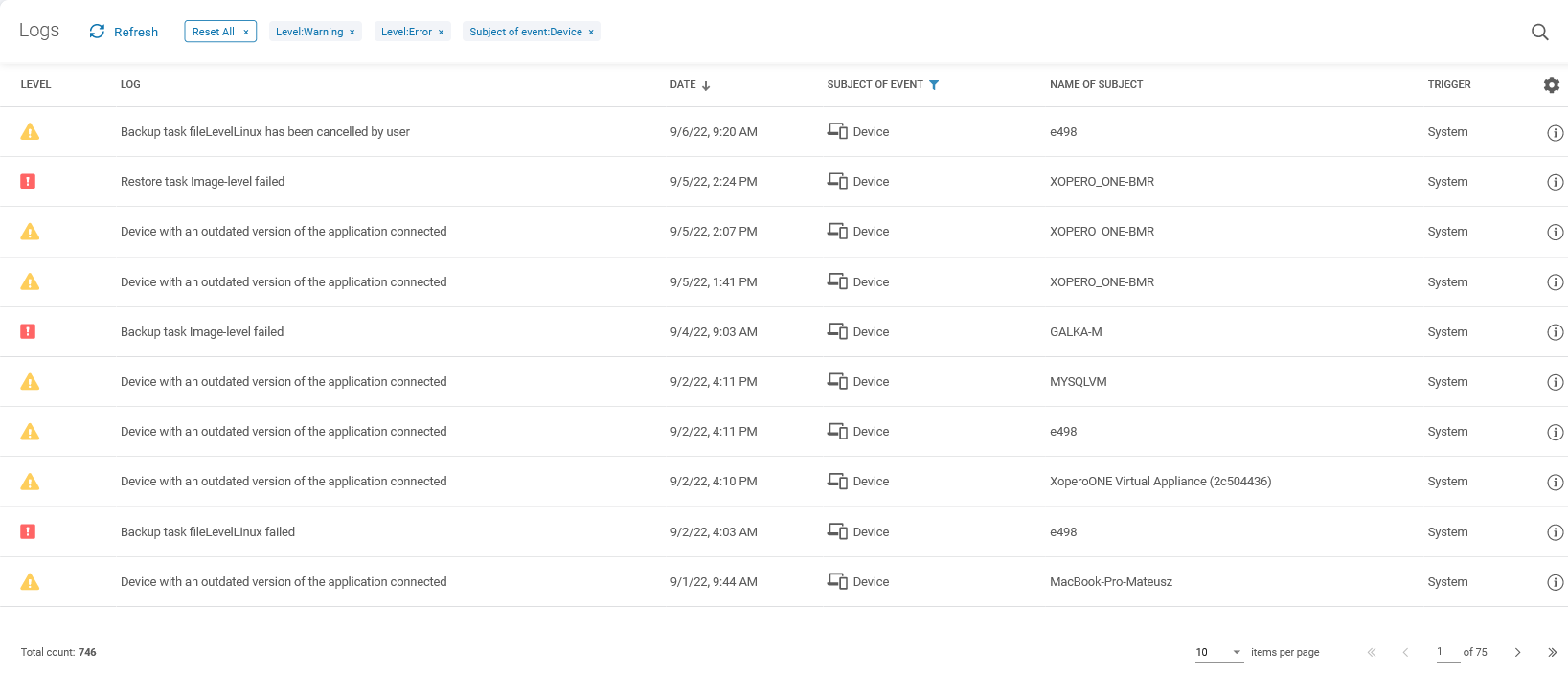
Useful links and items
DevicesTasksLog filesLast updated

