NFS share
1
Login to your Xopero ONE Management Service (XMS) admin panel, open the Storages tab and click the (+) Add storage button.
2
In Add storage form, define the storage name.
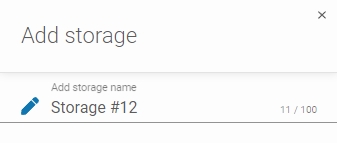
3
If needed, add an optional description.
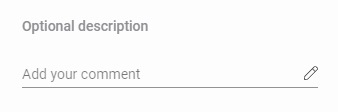
4
Expand the Storage type list and select Network File Storage (NFS share).

5
Set up the path to the shared location.
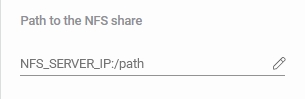
6
Ensure the browsing device can detect the storage. Use the Change button to select a Browsing machine from the devices assigned to Xopero ONE, which will connect the share to the system.

7
To finish the storage configuration, click Save.
Last updated

