Restarting Xopero ONE agent service
Windows
Using Task Manager
1
Open Task Manager and navigate to the Services tab.

2
Find the XoperoONEBackupAgent service, right-click it, and select Restart.
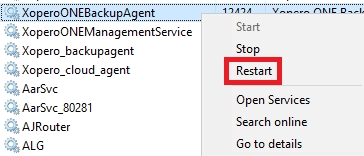
Using the Command Prompt
1
Open the Command Prompt (cmd) and execute the following command:
net stop XoperoONEBackupAgent && net start XoperoONEBackupAgent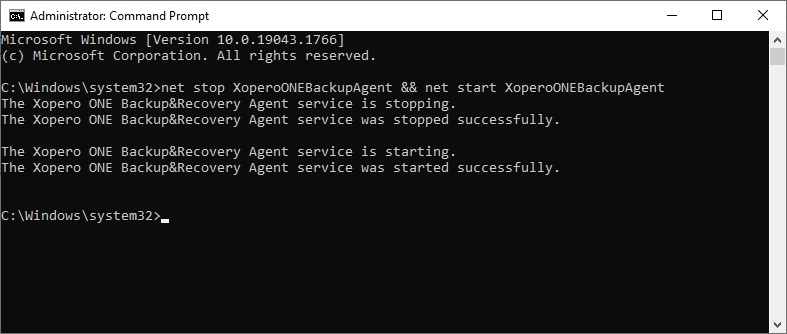
Linux
1
Open the Terminal and run the following command:
systemctl restart XoperoONEBackupAgent.service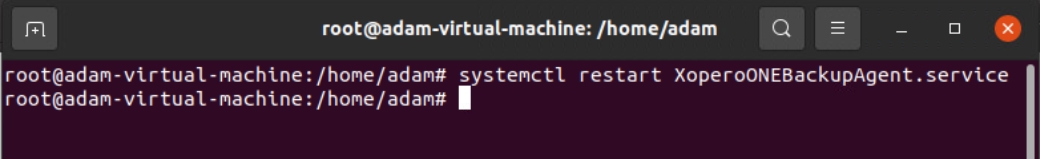
MacOS
1
Open the Terminal and run the following commands:
stop com.xopero.packages.XoperoONEBackupAgentstart com.xopero.packages.XoperoONEBackupAgent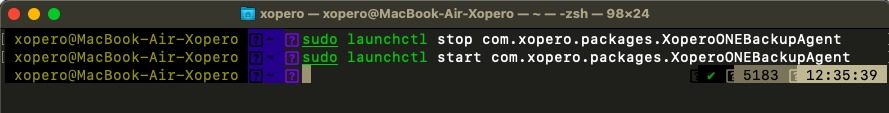
Last updated

